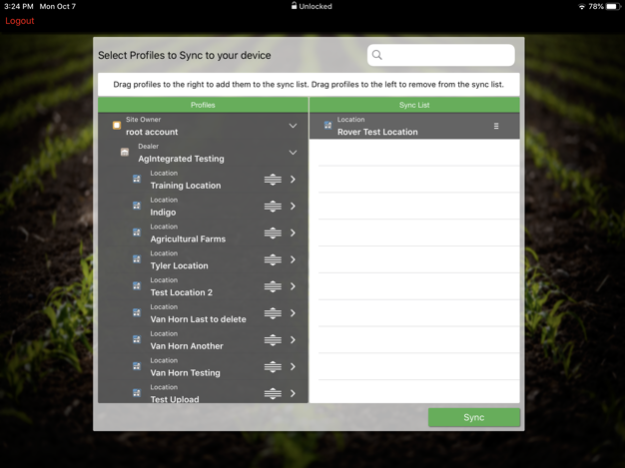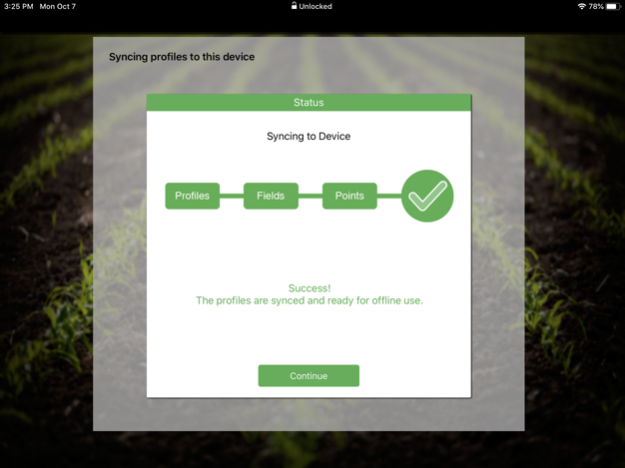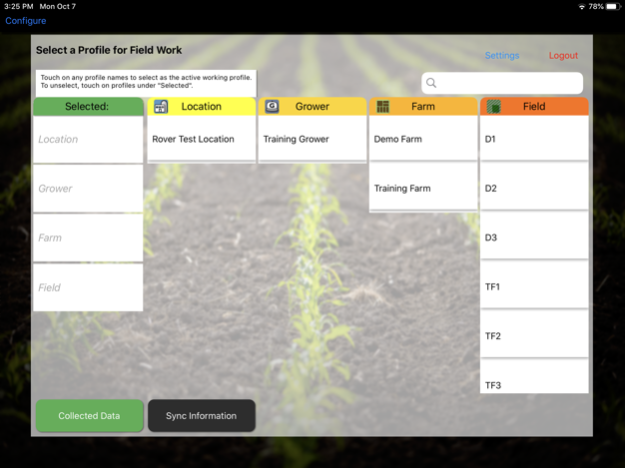QC Pro Rover 1.23
Continue to app
Free Version
Publisher Description
The Rover application is an Onsite powered iPad application designed to integrate with Farm Management Information Systems. The Rover app specializes in transferring field data to and from integrated software platforms to make data transfer simple and efficient.
Features:
- Draw and record new field boundaries
- Edit/update existing field boundaries
- Navigate to fields using turn by turn directions
- Create target sample points and save
- Sample against newly created or historical target sample datasets
- Seamless data transfer from collected field data to FMIS
Jan 5, 2023
Version 1.23
Bug Fixes
- Intermittent issue resolved where the app would consider itself offline and prevent the user from synching data.
- Target Sample coordinates were being truncated to too many decimal places which ruined the accuracy in some cases and caused some points to fall outside the proper bounds of the field.
- Fixed the filter and profile selection on the select field page. When there were a lot of profiles and you filter and then select a profile it wouldn't always grab the proper one.
UI Adjustments & Fixes
- Moved the table header positions to be at the top of the tables without any buffer space.
- Selected profiles will now show up with a white background instead of a clear background.
- Minor animation adjustments to be smoother
- The label for "Point Logging" and "Map Display Options" height wasn't sufficient and it was being cut off on the Settings page.
- Improved the checkmark on the pin display options for the Settings page.
About QC Pro Rover
QC Pro Rover is a free app for iOS published in the Office Suites & Tools list of apps, part of Business.
The company that develops QC Pro Rover is AgIntegrated, Inc.. The latest version released by its developer is 1.23.
To install QC Pro Rover on your iOS device, just click the green Continue To App button above to start the installation process. The app is listed on our website since 2023-01-05 and was downloaded 16 times. We have already checked if the download link is safe, however for your own protection we recommend that you scan the downloaded app with your antivirus. Your antivirus may detect the QC Pro Rover as malware if the download link is broken.
How to install QC Pro Rover on your iOS device:
- Click on the Continue To App button on our website. This will redirect you to the App Store.
- Once the QC Pro Rover is shown in the iTunes listing of your iOS device, you can start its download and installation. Tap on the GET button to the right of the app to start downloading it.
- If you are not logged-in the iOS appstore app, you'll be prompted for your your Apple ID and/or password.
- After QC Pro Rover is downloaded, you'll see an INSTALL button to the right. Tap on it to start the actual installation of the iOS app.
- Once installation is finished you can tap on the OPEN button to start it. Its icon will also be added to your device home screen.